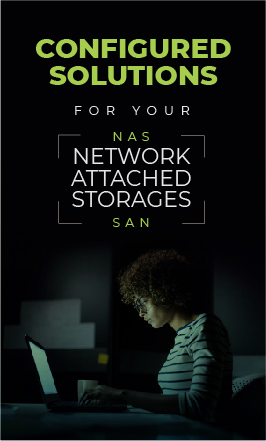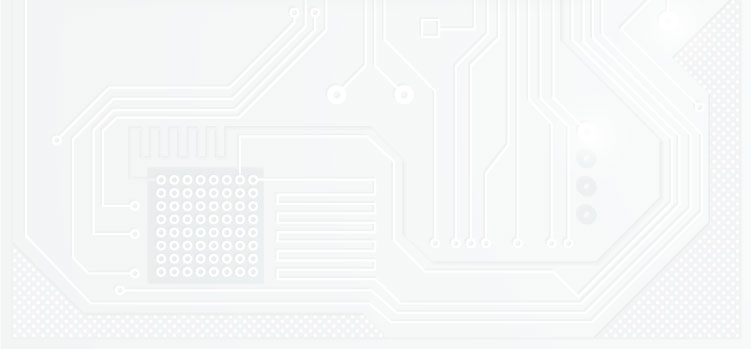Enhance Your Productivity
USB-C Monitor enhance Your Productivity via one cable
ASUS ExpertCenter C1275Q is a 27 inch Full HD (1920 x 1080) monitor that features a frameless IPS panel for wide angle viewing to deliver incredibly sharp imagery and stunning video playback. Up to 75Hz refresh rate with Adaptive-Sync technology helps eliminate tracing and ensure crisp and smooth viewing experience. Its ergonomic design with tilt adjustments along with TÃœV Rheinland-certified Flicker-free and Low Blue Light provides a comfortable viewing experience.
IPS panel technology for astounding colors
The 27-inch FHD (1920 x 1080) IPS panel offers a palette of 16.7 million colors, so photos and videos have stunning detail and realism. The panel also offers 178° viewing angles to ensure excellent image quality from almost any perspective.
Expansive Connectivity
Connectivity is especially important in a business display to handle all workloads. ASUS ExpertCenter C1275Q is packed with a comprehensive selection of I/O ports, including DisplayPort, HDMI, D-sub, PC audio-in jack and earphone out.
Protect your eyes with ASUS Eye Care technology
ASUS blue light filter
For viewing comfort and for protection from potentially harmful blue light, it offers intuitive and flexible with seamless adjustment that are easily accessed through the onscreen display menu.
ASUS Flicker-free technology
It's time to say goodbye to those tired, strained eyes. Flicker-Free technology helps reduce onscreen flicker, giving you a more comfortable, movie-marathon-ready environment. It is designed to minimize eyestrain, headaches and eye fatigue when you spend long, countless hours in front of the display.
Color Augmentation Mode
Easily distinguish colors
Color Augmentation mode helps users with a color-vision deficiency differentiate colors. The mode lets users customize onscreen reds, greens, yellows and blues into hues that are easier to distinguish, improving the viewing experience.
Rest Reminder
It's time to take a break
Taking a brief 10-minute rest every half hour or so, or adopting the 20-20-20 rule, can help prevent eye strain. The Rest Reminder feature lets users set pop-up reminders at 5-minute intervals, noting when it’s time step away from the screen.