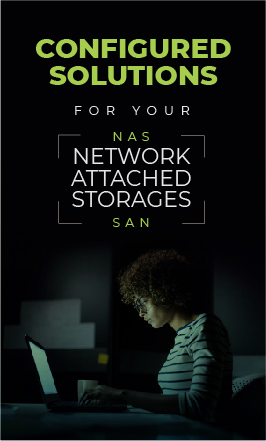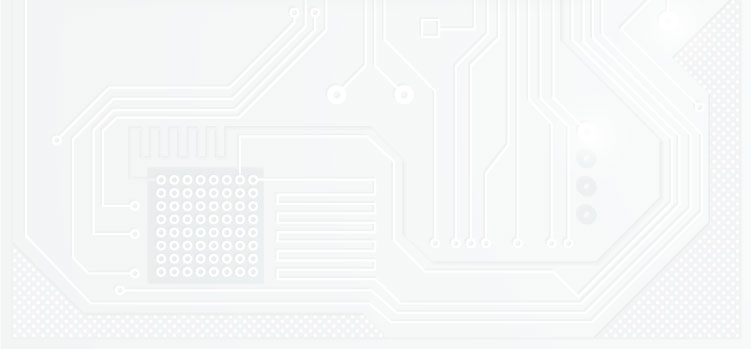In stock
AED88.97
AED84.73
Overview
Classic Size CD Labels, Ø 117mm, 200 Total Labels, 100 Sheets per Pack, 2 Labels per Sheet, white