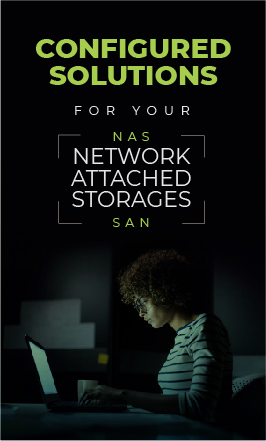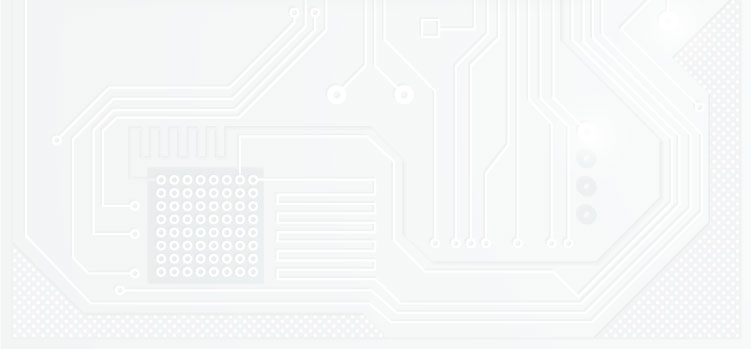Organizations today requires smooth hybrid collaboration and flexibility, especially when it comes to team meetings in huddle rooms, and this is exactly what Barco ClickShare CX-20 provides. Encouraging creative innovation through seamless wireless conferencing, ClickShare CX-20 makes hybrid collaboration flow with one click.. Start a huddle meeting from your device With ClickShare CX-20, it’s easier than ever to start remote huddle meetings from your device, bringing a seamless and immersive conferencing experience to all participants, whether local, guest or remote. Use your preferred conferencing software combined with the ClickShare Conferencing Button and you can start your conference in less than seven seconds. The CX-20 connects wirelessly to existing huddle room cameras, speakerphones and audio peripherals, saving time and maximizing efficiency. Decide how you want to collaborate ClickShare CX-20 provides you with exceptional flexibility and choice, enabling you to decide just how you want to collaborate. Whether you’re on PC, Mac or mobile, the ClickShare Wireless Conferencing Button and ClickShare Collaboration App facilitate a user experience that’s both straightforward and consistent. In addition to its multi-device compatibility, ClickShare CX-20 is also fully compatible with your conferencing platform (UC) technology and your brand of USB-peripherals. Additional features such as local view of the room display help to optimize the experience. Enhanced security and seamless integration A perfect fit for any business environment, the ClickShare CX-20 wireless conferencing system comes equipped with a selection of great features for enhanced security and seamless integration. ClickShare Conference provides hassle-free integration with any IT network, while the XMS (Cloud) Management Platform provides for easy device management, as well as an intuitive user experience and clear analytics to get more out of your digital workspace. Better hybrid meetings? Yes! With smart, intuitive meeting flows in the ClickShare App Smart intent-based meeting flows make your meeting experience stress-free. Walk into the room, you immediately see if the room is available or booked. Automatically connect to the meeting room (PresentSense ultrasound proximity detection) or plug in a Button. ClickShare guides you as a host or participant (HostFlow). Start the meeting from your personal calendar with a single click (One-Click-Join). Share your presentation, keep track of remote participant’s video, side by side (ConferenceView). Share full screen or application window, while keeping your laptop screen private for note taking. When you end the call, the meeting room becomes a digital signage display.