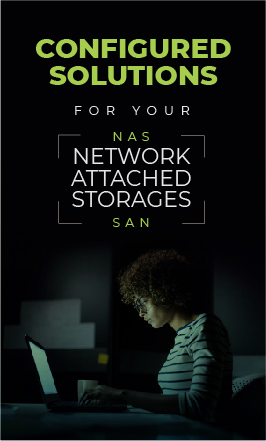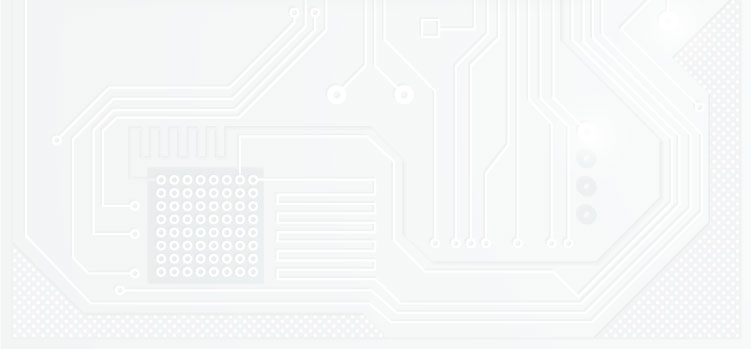Twin Digital VRM Design To ensure maximum Turbo Boost and overclocking performance of AMD's new generation CPU, GIGABYTE AORUS series motherboard equip the best VRM design ever built with the highest quality components. Ultra Durable™ SMD PCIe 5.0 x4 M.2 Connector The first PCIe 5.0 x4 M.2 Slot supports the latest M.2 25110 form factor. Reinforced PCIe 5.0 M.2 connectors with metal shielding to provide higher strength. DDR5 EXPO & XMP Overclocking Up to 6600 and Beyond* AORUS is offering a tested and proven platform that the memory overclocking capability is able up to 6600 and beyond. All users need to do for achieving this extreme memory performance boost is to ensure that their DDR5 memory modules are AMD EXPO™/ Intel® XMP capable, the EXPO/XMP function is activated and enabled on their AORUS motherboard.​ OUTSTANDING THERMAL DESIGN GIGABYTE Motherboards' unparalleled performance is guaranteed by innovative and optimized thermal design to ensure the best CPU, Chipset, SSD stability and low temperatures under full load application and gaming performance. Wi-Fi 6E Advantage Spectrum congestion is huge problem in current Wi-Fi environment nowadays because too many devices all use existing 2.4GHz and 5GHz spectrum, and it cause unreliable connection and slower speed. Wi-Fi 6E is extended standard to Wi-Fi 6, and it use dedicated 6GHz band that it provides not only brand new frequency to transfer data, but also spacious spectrum for future more devices. With Wi-Fi 6E, users can enjoy faster connection and stronger signal than before. Connecting the Future - Front USB 3.2 Gen 2x2 Type-C Featuring the USB 3.2 Gen 2x2 design which is doubled the performance than previous generation of USB 3.2 Gen 2. It works up to 20Gbps ultra-fast data transfer while connecting to USB 3.2 compliant peripherals. Through the USB Type-C® connector, users can enjoy the flexibility of reversible connection to access and store massive amounts of data rapidly. Connecting the Future - Rear USB 3.2 Gen 2 Type-C AMD's native USB 3.2 Gen 2 provides USB 3.2 Gen 2 ports with speeds up to 10Gbps. With twice the bandwidth compared to its previous generation as well as backwards compatibility with USB 2.0 and USB 3.2 Gen1, the much improved USB 3.2 Gen 2 protocol is available over the new reversible USB Type-C™ and the traditional USB Type-A connector for better compatibility over a wider range of devices. High-End Audio Capacitors AORUS motherboards use high-end audio capacitors. These high quality capacitors help deliver high resolution and high fidelity audio to provide the most realistic sound effects for gamers. Audio Noise Guard AORUS motherboards feature an audio noise guard that essentially separates the board’s sensitive analog audio components from potential noise pollution at the PCB level. RGB Fusion Multi-Zone Light Show Design Now offering more LED customizations than ever, users can truly adapt their PC to represent their lifestyle. With full RGB support and a redesigned RGB Fusion 2.0 application, the user has complete control over the LEDs which surround the motherboard. Note: Lighting effects depicted are for demonstration purposes only. Actual lighting effects may vary by model. Friendly User Interface The EASY MODE shows important hardware information in one page including CPU clock, Memory, Storage, Fan. Changelog List all changes before saving and exiting bios. Quickly review overall settings modification. My Favorites Add constantly used items into the favorite menu for quick access. Intuitive Load Line Curve Clearly show each loadline calibration setting in an intuitive curve graph. Storage Information Show all kinds of storage information including SATA, PCIE and M.2 interface. Multi-key A multi-function reset button that can be reconfigured to other function in BIOS for different user scenarios. EZ-Latch With GIGABYTE EZ-Latch, you can DIY your PC in no time, quick and easy. Q-Flash Plus Update the BIOS easily without installing the CPU, memory and graphics card. With GIGABYTE Q-Flash Plus, you don't need to install the CPU, memory and graphics card nor enter the BIOS menu to flash the BIOS. Just download and save a new BIOS file (rename to gigabyte.bin) on the USB flash drive, then press the dedicated Q-Flash Plus button and you’re good to go!