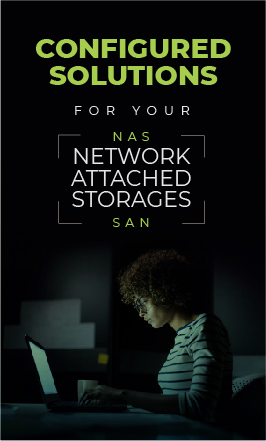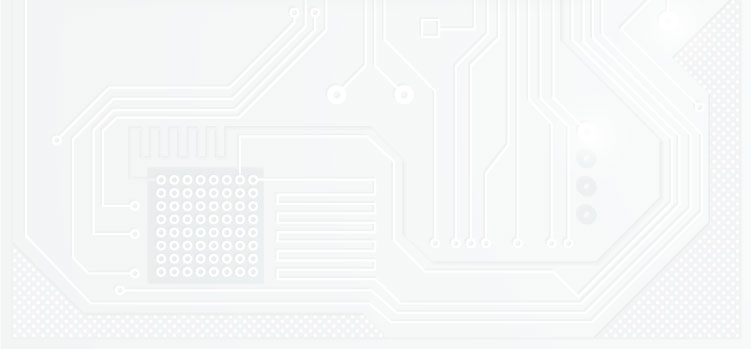This docking station is designed to be used with any laptop, tablet or smartphone regardless of type, brand or operating system. All that is needed is for your laptop/tablet/phone to have a free Thunderbolt 3 or USB-C port capable of transmitting video signal. Do you enjoy detailed graphics with high resolution? If so, then this station can allow you to connect to up to three* external monitors or TVs!* You can choose from multiple ports for your monitor connection: 1x HDMI and 2x Display Ports, which can all be used at the same time. Printer? Keyboard? Mouse? External hard drive or flash drive? Charging cable for your phone? You can connect all your devices to the docking station quickly and easily. In addition, you can connect to the Internet thanks a LAN port, eliminating any worries with variable speed and quality of Wi-Fi networks. The new USB-C port has a number of tricks up its sleeve! Provided your laptop or tablet supports power delivery through this port, you gain the ability to connect all you need (data transfer, Internet, video and power supply) using a single cable. USB-C docking station capable of supporting up to three 4K/60 Hz external monitors using any Windows 10 notebook. The integrated DP 1.4 protocol also supports a 5K/60Hz monitor, making this dock an ideal solution for professional graphic designers, data analysts, engineers, film editors or enthusiasts. With up to 85W USB-C Power Delivery via your USB-C or Thunderbolt 3 port, you can charge your notebook while you work. Connect quickly and easily to your notebook or tablet – no driver installation required – and benefit from a data transfer rate of 10 Gbps via the USB-A 3.1 and USB-C ports, and charge your smartphone via the 10W fast charge port. Please note, the ability to connect three external monitors relies on the graphics card of your notebook, although the vast majority, i.e. Intel integrated cards, do so. You may need to work with the notebook lid closed to use three external monitors. Connect the dock via a USB-C port that supports video transfer (DisplayPort Alt Mode) and with power supply, or via a Thunderbolt 3 port. Note: macOS does not support Multi Stream Transport technology (the displayed content would be the same on each screen). * For triple external screen support, notebook lid must be closed.