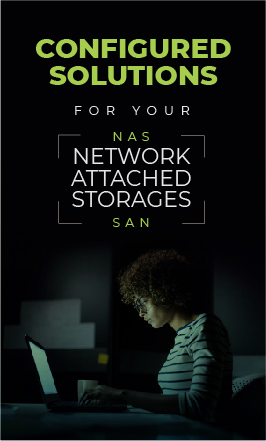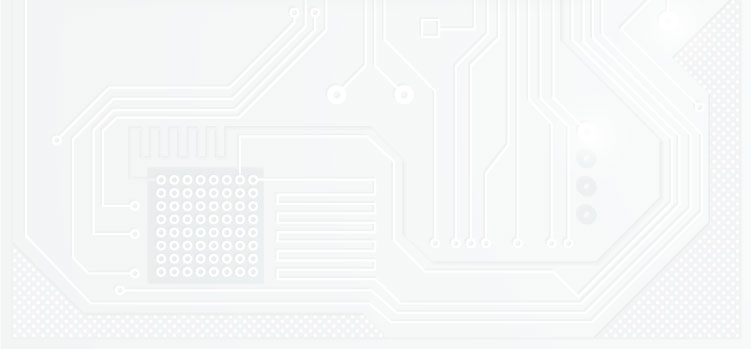| Specification |
| Hard drive |
|---|
| Storage media type | HDD, SSD | | Storage drive interface | Serial ATA, Serial ATA II, Serial ATA III | | Storage drive sizes supported | 2.5" | | Number of storage drives supported | 1 | | Ports & interfaces |
|---|
| Host interface | USB 3.2 Gen 1 (3.1 Gen 1) Type micro-B | | USB 3.2 Gen 1 (3.1 Gen 1) ports quantity | 1 | | Technical details |
|---|
| Standard interfaces | USB 3.2 Gen 1 (3.1 Gen 1) | | Maximum data transfer rate | 5 Gbit/s | | Product colour | Black | | Plug and Play | Yes | | Hot-Plug support | Yes | | On/off switch | Yes | | Sustainability certificates | RoHS | | Harmonized System (HS) code | 84733080 | | Features |
|---|
| Maximum data transfer rate | 5 Gbit/s | | LED indicators | HDD, Power | | Product colour | Black | | Plug and Play | Yes | | Hot-Plug support | Yes | | On/off switch | Yes | | Indication |
|---|
| LED indicators | HDD, Power | | Software |
|---|
| Windows operating systems supported | Windows 10 Education, Windows 10 Education x64, Windows 10 Enterprise, Windows 10 Enterprise x64, Windows 10 Home, Windows 10 Home x64, Windows 10 Pro, Windows 10 Pro x64, Windows 2000, Windows 2000 Professional, Windows 7 Enterprise, Windows 7 Enterprise x64, Windows 7 Home Basic, Windows 7 Home Basic x64, Windows 7 Home Premium, Windows 7 Home Premium x64, Windows 7 Professional, Windows 7 Professional x64, Windows 7 Starter, Windows 7 Starter x64, Windows 7 Ultimate, Windows 7 Ultimate x64, Windows 8, Windows 8.1, Windows Vista Business, Windows Vista Business x64, Windows Vista Enterprise, Windows Vista Enterprise x64, Windows Vista Home Basic, Windows Vista Home Basic x64, Windows Vista Home Premium, Windows Vista Home Premium x64, Windows Vista Ultimate, Windows Vista Ultimate x64, Windows XP Home, Windows XP Home x64, Windows XP Professional, Windows XP Professional x64 | | Mac operating systems supported | Yes | | Ethernet LAN features |
|---|
| LED indicators | HDD, Power | | Packaging content |
|---|
| Cables included | USB | | Manual | Yes | | Other features |
|---|
| Standard interfaces | USB 3.2 Gen 1 (3.1 Gen 1) | | Packaging data |
|---|
| Package dimensions (WxDxH) | 180 x 140 x 70 mm |
|