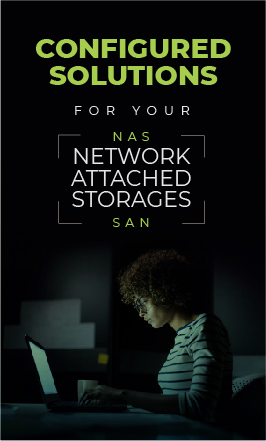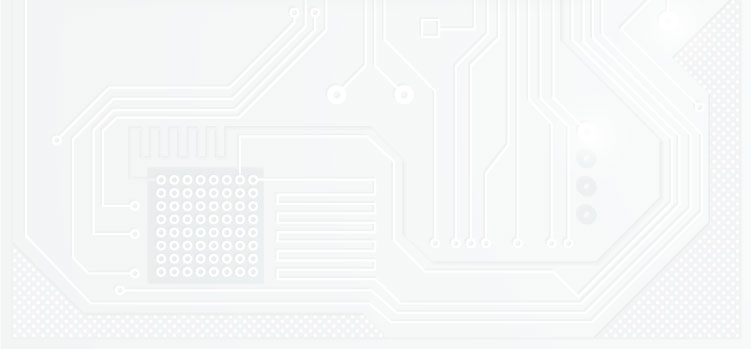piXL 24" 144Hz/ 165Hz Curved HDR G-Sync Compatible 5ms Frameless Gaming Monitor with FreeSync, DisplayPort & HDMI With a refresh rate up to 165Hz (over double that of standard HD screens) and a 24" curved HDR screen with wide colour gamut, crisp inky-blacks and brilliant-whites, the piXL the piXL CM24GF5 is the ultimate monitor upgrade for your gaming career. The curved screen makes it easier to see in-game threats and opportunities as it wraps around your field of vision, while the 144Hz refresh rate makes sure the images are clear and crisp, with no stuttering or blurring when you need to see what’s going on the most. With 1920 x 1080 resolution, this 24†monitor delivers the detail and clarity you expect for your games and movies, allowing you to pick out details and get one step ahead of the opposition. And with a host of features like HDMI and DisplayPort connections, adjustable stand and VESA mounting holes for monitor arms and wallmounts, you’ve got everything you need for the perfect single or multi-monitor setup. The addition of AMD FreeSync and NVIDIA G-Sync compatibility means you'll get the absolute best on-screen experience wi8thout lag, stuttering or trearing at the most important times. Features Curved Screen Putting you at the centre of the action, curved monitors give the impression of wrapping around you as they allow you to see more of the screen from a single point. This creates a seriously immersive experience, particularly when using more than one monitor at a time. HDR (High Dynamic Range) HDR aims to improve the image quality of PC monitors by increasing the overall brightness, enabling a more noticeable colour gamut and a bigger dynamic range between whites and blacks also resulting in more vivid reds, blues and greens. With HDR, videos and games look lifelike and more closely mimic the light spectrum a human eye perceives. There is significantly more 'pop' in a quality HDR picture than on standard screens. On your piXL monitor, you will need to change the settings in the menu to turn HDR on. AMD FreeSync Monitors that support AMD's FreeSync variable refresh rate technology synchronise the panel's refresh rate with the frame rate produced by a graphics card. This then produces silky smooth gaming without stutter and screen tears. For FreeSync gaming, you'll need to check you've got a supported AMD graphics card and connect to the monitor using DisplayPort. On your piXL monitor, you will need to change the settings in the menu to turn FreeSync on. NVIDIA G-Sync NVIDIA'S G-SYNC technology, like AMD FreeSync, automatically synchronises the panel's refresh rate with the current frame rate being produced by the graphics card to remove stutter and screen tearing. Most modern NVIDIA GPUs support G-SYNC from GT 1050 and above, but check to make sure yours does. On your piXL monitor, make sure your graphics card is connected via DisplayPort and go to "Extra" in the monitor menu where the option to turn G-Sync on or off will appear (you may also need to turn FreeSync on). If the G-Sync option does not appear, the graphics card is not compatible 144Hz/ 165HzThis refers to the screen's refresh rate, the speed at which the screen reacts to changing colours and movement. If you're playing action games and high-resolution videos, having a 144Hz high refresh rate (double that of standard screens) or 165Hz means you get crisp, clear images without screen stuttering or blurring of images. On your piXL monitor, you will need to go into the monitor menu and select the refresh rate you want to use. Please note, if AMD FreeSync or NVIDIA G-Sync are activated, a maximum refresh rate of 144Hz is available.