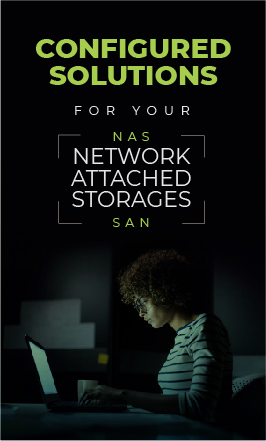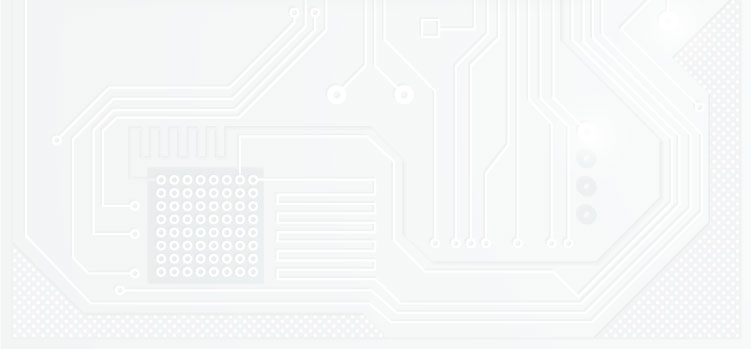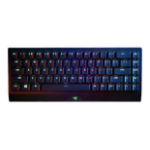RAZER WOLVERINE V2 CHROMA
CUSTOMIZE.CONTROL. CONQUER.
Where’s the fun in winning if you can’t do it your way? With the Razer Wolverine V2 Chroma, next-gen customizability is now. Armed with extra remappable buttons, Razer Chroma RGB, swappable thumbsticks and more, you’ll always be spoiled for choice when it comes to tearing up the competition.
RAZERâ„¢ MECHA-TACTILE ACTION
BUTTONS AND D-PAD
Similar tech found in our gaming mice that delivers hyper-responsive actuation with a cushioned touch, Razerâ„¢ Mecha-Tactile Action Buttons and D-Pad empower your every move with cutting-edge precision and crisp tactile feedback for a competitive edge.
Equipped with a 3-million tap life cycle for greater durability and a reduced actuation distance of 0.65mm—35% less than that of the average membrane controller—each button is finely tuned for greater accuracy to showcase your true gaming potential.
6 ADDITIONAL MULTI-FUNCTION BUTTONS
With 4 extra triggers and 2 remappable bumpers via its Razerâ„¢ Controller Setup for Xbox app, the controller provides all the input options you need to increase your arsenal of commands.
Download the Razerâ„¢ Controller Setup for Xbox app to customize the controller to match your playstyle. Give yourself the competitive edge by remapping the multi-function buttons to keep your thumbs on the sticks while performing essential in - game actions.
INTERCHANGEABLE THUMBSTICK CAPS
Choose the right tool for the job and easily swap out included thumbstick caps depending on your playstyle and ergonomic preference. Enjoy more natural and precise analog motion no matter how you use your thumbsticks.
HAIR TRIGGER MODE WITH TRIGGER STOP-SWITCHES
Toggling the two slide-locks on the controller’s underside greatly reduces the travel distance of the main triggers–an advantage that allows you to spam commands at a faster rate.
IMPROVED ERGONOMICS
The controller’s modified L-shaped handgrips come with non-slip rubber grips for a secure yet agile hold—natural, effortless control for all-day gaming.
ADVANCED APP CONFIGURATION
Download the Razerâ„¢ Controller Setup for Xbox app to customize the controller to match your playstyle. Easily remap buttons, adjust lighting effects, control motor rumble, and pin-point sensitivity settings.