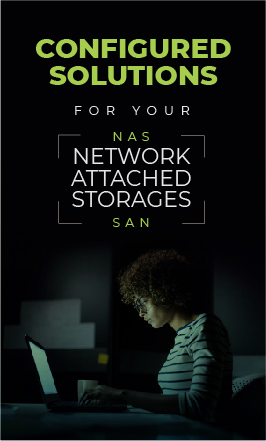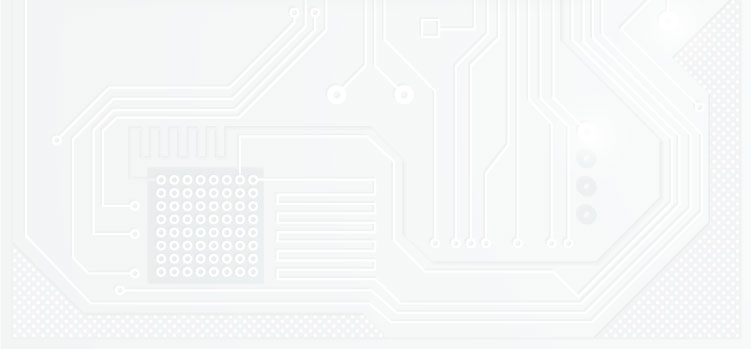| Specification |
| Colour |
|---|
| Product colour | Black, Orange | | Input device |
|---|
| Programmable buttons | Yes | | Gaming platforms supported | PC | | Gaming control function buttons | D-pad | | Gaming control technology | Analogue / Digital | | Analog thumbsticks | Yes | | Shoulder buttons | Yes | | Buttons quantity | 16 | | Device type | Joystick | | Ports & interfaces |
|---|
| Device interface | USB | | Connectivity technology | Wired | | Ergonomics |
|---|
| Product colour | Black, Orange | | Software |
|---|
| Windows operating systems supported | Windows 10 Education, Windows 10 Education x64, Windows 10 Enterprise, Windows 10 Enterprise x64, Windows 10 Home, Windows 10 Home x64, Windows 10 Pro, Windows 10 Pro x64, Windows 7 Enterprise, Windows 7 Enterprise x64, Windows 7 Home Basic, Windows 7 Home Basic x64, Windows 7 Home Premium, Windows 7 Home Premium x64, Windows 7 Professional, Windows 7 Professional x64, Windows 7 Starter, Windows 7 Starter x64, Windows 7 Ultimate, Windows 7 Ultimate x64, Windows 8, Windows 8 Enterprise, Windows 8 Enterprise x64, Windows 8 Pro, Windows 8 Pro x64, Windows 8 x64, Windows 8.1, Windows 8.1 Enterprise, Windows 8.1 Enterprise x64, Windows 8.1 Pro, Windows 8.1 Pro x64, Windows 8.1 x64, Windows Vista Business, Windows Vista Business x64, Windows Vista Enterprise, Windows Vista Enterprise x64, Windows Vista Home Basic x64, Windows Vista Home Premium, Windows Vista Home Premium x64, Windows Vista Ultimate, Windows Vista Ultimate x64 | | Technical details |
|---|
| Quantity | 1 | | Width | 208 mm | | Height | 2.4 mm | | Depth | 198 mm | | Package width | 198 mm | | Package height | 240 mm | | Package depth | 208 mm | | Number of products included | 1 pc(s) | | Product colour | Black, Orange | | Master (outer) case net weight | 7.7 kg | | Harmonized System (HS) code | 8471607000 | | Weight & dimensions |
|---|
| Width | 208 mm | | Height | 2.4 mm | | Depth | 198 mm | | Weight | 1.09 kg | | Packaging data |
|---|
| Package weight | 1.28 kg | | Package width | 198 mm | | Package type | Box | | Package height | 240 mm | | Package depth | 208 mm | | Packaging content |
|---|
| User guide | Yes | | Number of products included | 1 pc(s) | | Logistics data |
|---|
| Master (outer) case width | 650 mm | | Master (outer) case length | 220 mm | | Master (outer) case height | 510 mm | | Products per pallet | 60 pc(s) | | Country of origin | China | | Master (outer) case net weight | 7.7 kg | | Harmonized System (HS) code | 8471607000 |
|